Once you are familiar with the compressed air system based on system review, you can start an energy audit in order to determine potential energy savings.
Compressed air energy audit must be approached by studying three sides:
- Supply side of compressed air production
- Distribution side of compressed air
- Demand side - compressed air use
Summarize the findings and try to make an energy balance of the system.
Air audit will identify compressed air needs that are defined by the air quality, quantity, and level of pressure required by the end users in your plant. Analyzing needs carefully will ensure that a compressed air system is configured properly.
Audits internal or external should be provided in the system with permanent monitoring in place, to verify system performance and identify savings opportunities.
Onsite vs. Remote Audits
Onsite Audits
- Pros: Detailed observations, direct expert interaction, higher efficiency in problem identification.
- Cons: High travel costs, CO2 emissions, time-consuming, and potential language barriers.
Remote Audits
- Pros: Cost-effective, eco-friendly (reduced travel CO2), time-efficient, no language barrier if local support is available.
- Cons: Less efficient, potential for missed details, dependent on client’s ability to follow instructions accurately.
Hybrid Audits
- Pros: Reduced travel, balanced cost, increased observation efficiency compared to fully remote, flexible scheduling.
- Cons: Still requires some travel, might not achieve full onsite audit depth.
In essence, hybrid audits strike a good balance by minimizing travel while still maintaining a high level of observation and efficiency.
Start A New Audit
When you are ready press +New audit. Last Active (blue mark) audit will be used for Dashboard action cards and reports automatically, all others must be selected. Audits can be specific analyses or detailed energy inspections of the system.
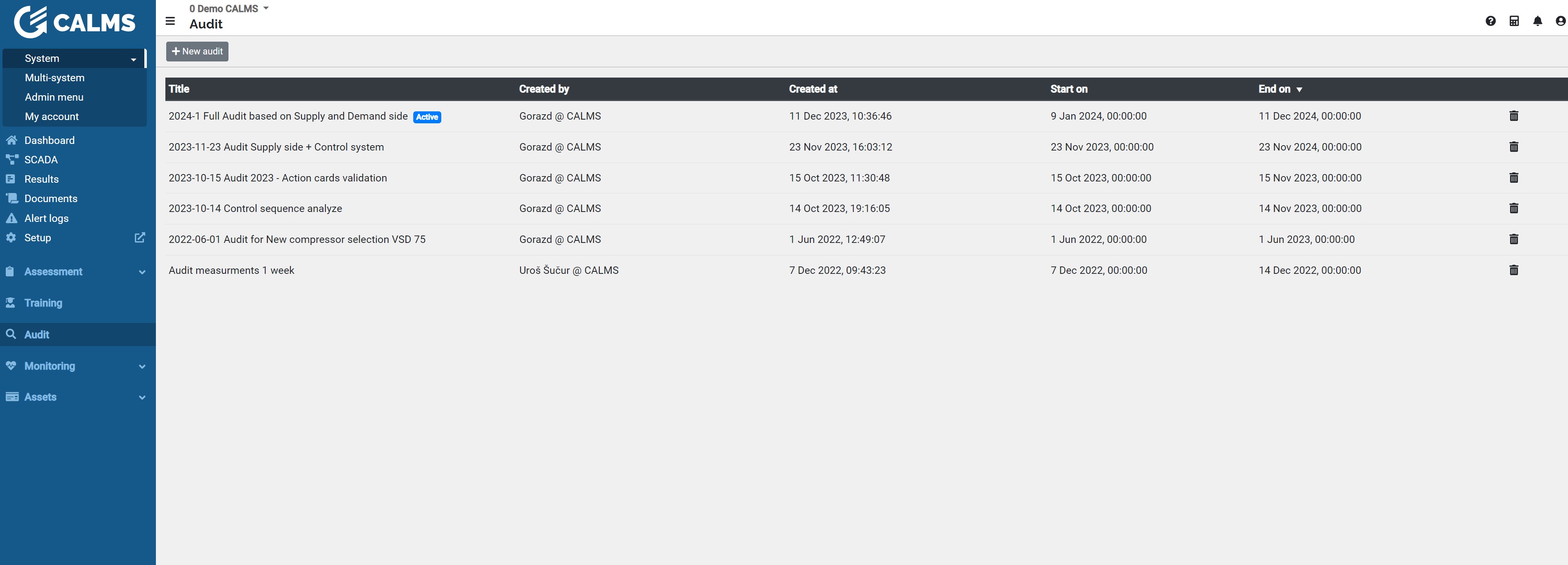
Follow the 3 steps audit guide below
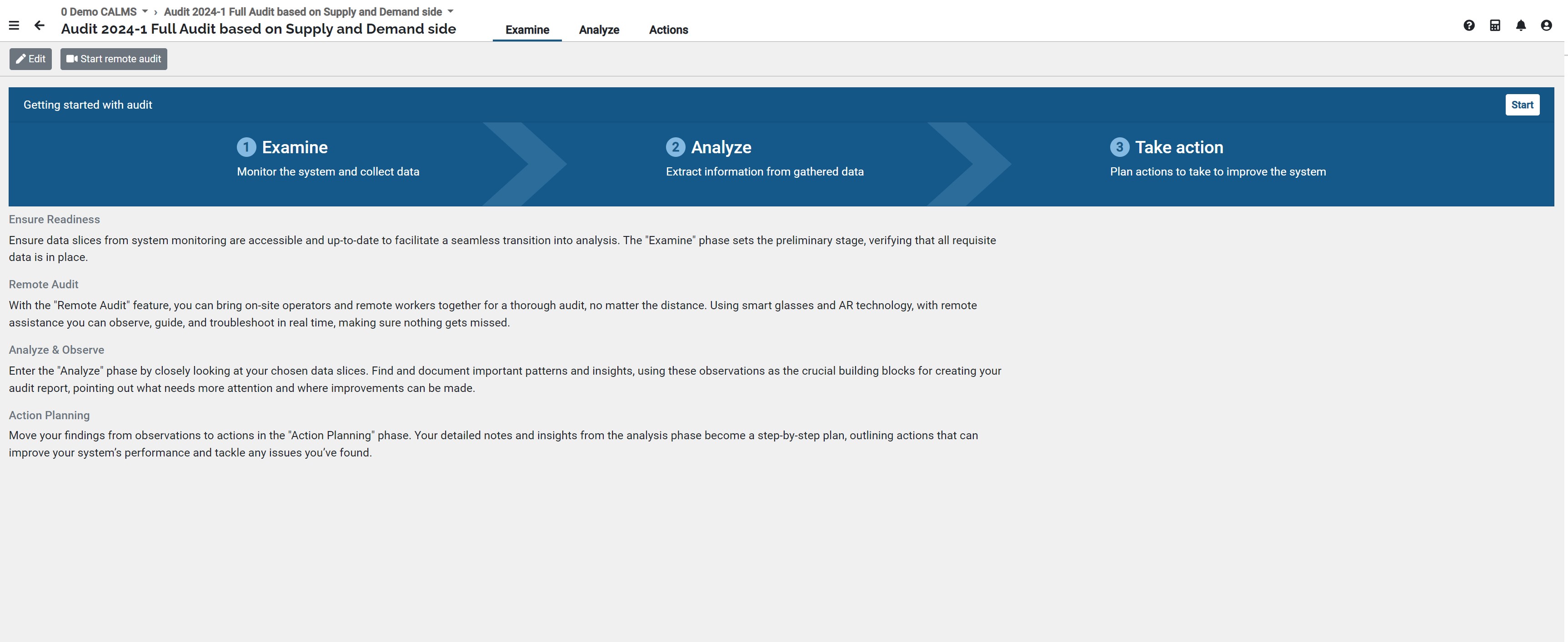
Follow 3-phase structured approach ensures comprehensive data collection, thorough analysis, and actionable insights, leading to effective system improvements.
Examine
- Objective: Collect all relevant system data.
- Tasks:
- Conduct a system review, system setup, and waste survey to identify demand-side end-uses.
- Utilize onsite visit or Remote Audit feature with AR glasses for data collection and logger installation without an in-person visit.
- Record all collected data thoroughly.
Analyze
- Objective: Examine and interpret the collected data.
- Tasks:
- Check all graphs based on measurements, calculations, and simulations.
- Create relevant data slices, focusing on important parts of the reporting period.
- Identify patterns, insights, and areas needing improvement.
Action
- Objective: Develop actionable steps based on the analysis.
- Tasks:
- Create an action plan with detailed steps for improvement.
- Include savings potential, investment costs, and detailed improvement specifications.
- Generate an Action Card with ROI and link to a dashboard for execution.
Examine
In the Examine phase, the expert collects all relevant system data through a system review, setup, and waste survey to identify demand-side end-uses. This can be done traditionally with customer onsite visits, installation of measurements or the use of Remote Audit feature with AR glasses to gather data remotely, record findings, and install loggers for measurements without requiring an in-person visit.
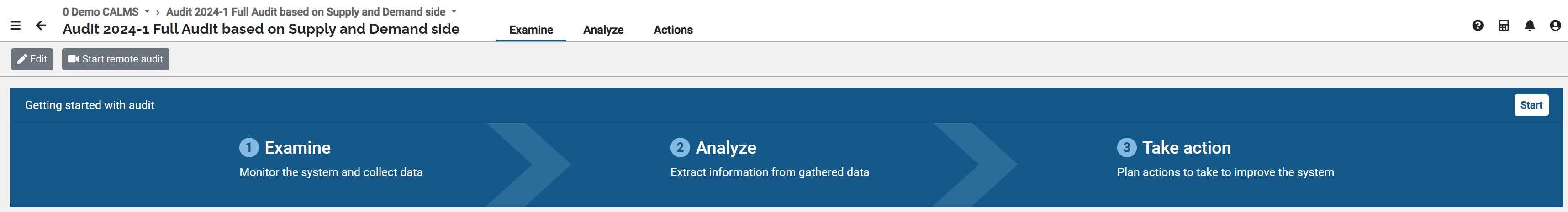
An expert can follow step by step guide with button Start or he can connect with a remote expert or local maintenance person with the button Start remote audit.
Remote Audit
CALMS Remote Eye is a remote assistance software embedded in CALMS platform and smart glasses (like Realwear HMT-1, Navigator …) that enhances communication and knowledge management between an Expert and a local Operator, regardless of location.
Key Features
- Remote Visualization: The Expert can see exactly what the Operator sees in real-time, enabling effective guidance and assistance for installation, maintenance, or repairs requiring specialized knowledge.
- Smart Glasses Integration: Designed specifically for hands-free use with Smart Glasses, allowing the Operator to work freely and efficiently.
- Mobile Compatibility: Also available on Android and iOS devices, ensuring flexibility and accessibility for various users.
With Remote Eye, CALMS Remote Audit ensures precise and efficient remote collaboration, minimizing the need for in-person visits while maintaining high standards of communication and support.
Remote audit role types
Expert
The Expert connects with an operator to guide them during the execution of the process. They access the website with their username and password .
The Expert visualizes and organizes the different associated devices, which are then used by the Operators. The Expert can make calls, manage the recorded images and videos, and have the tools and functionalities on CALMS Remote eye to establish communication with the Operators.
During the call, the Expert visualizes the Operator’s vision at all times establishes a voice communication can invite other Experts to the call, share documentation, and draw on screenshots, among many other features.
Most of the functionalities are under the control of the Expert, who understands the CALMS Remote Eye system well to make good use of the available tools.
Operator
The Operator is the person who requires external support from one or more Experts.
They use Smart Glasses or a mobile device (smartphone or tablet), connected to the internet, with the Remote eye application installed.
The video that is being transmitted to the Expert is displayed on the device.
The Operator can receive indications, messages, images, or documentation that helps the process. Furthermore, the Operator is capable of sending files, videos, and photos to the Expert even when is not connected.
CALMS Remote eye assumes that the Operator is sometimes someone who requires immediate support and has not had time to become familiar with the solution. Therefore, most of the functionality falls on the Expert’s side. CALMS Remote eye is very simple to use by Operators, saving time and mistakes due to lack of knowledge.
Supported devices
For Expert Role
- PC, MAC, Android
- Chrome (highly recommended)
- Firefox
- Microsoft Edge
- iOS
- Safari
- Chrome
For Operator Role
- Realwear HMT-1, HMT-1Z1, Navigator 500, Navigator 520
- Epson Moverio BT300, BT350, BT 40-S, BT45CS, BT45C, BT45S
- Vuzix MSeries, Blade, Blade 2
- Android smartphones and tablets - KitKat 4.4+
- Apple smartphones and tablets - iOS 9+
Expert Tools
- Red Dot
- Flashlight
- Share screen
- Screen capture
- Tag
- Webcam
- Zoom
- Video Recording
- Comments
- Resolution
- GPS
- Barcode and Electricity counter ML reader
- Low data mode
- Realwear Navigator Thermal Camera
- Real-time speech-to-speech translation
- Picture in Picture (PiP)
Analyze
The objective of the Analyze phase is to examine and interpret the collected data. Utilize the tools available on the Inspect/Analyze pages to thoroughly check all graphs based on measurements, calculations, and simulations. This includes creating relevant data slices that focus on the important parts of the reporting period. By closely analyzing these slices, identify patterns, insights, and areas needing improvement to provide a comprehensive understanding of the system’s performance.
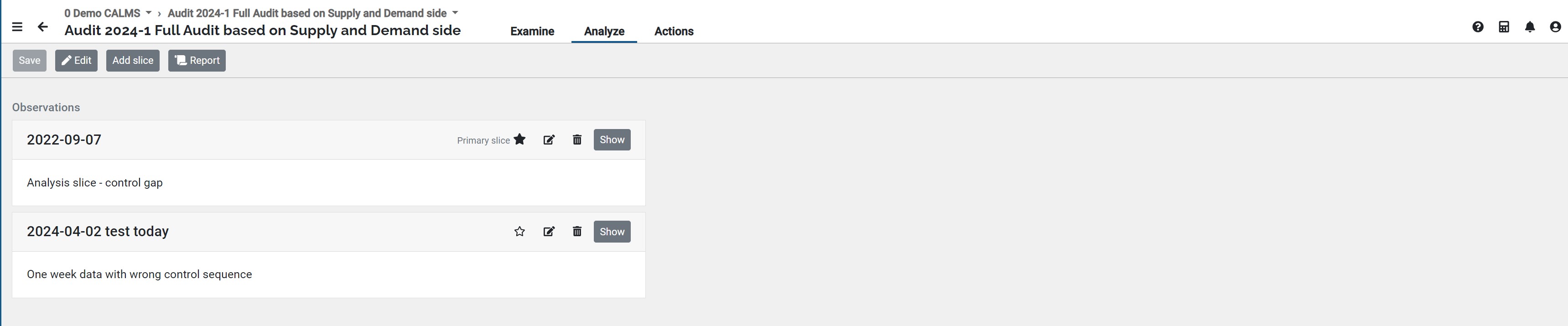
With the button Add slice (selected reporting period with selected channels) you can add several slices that are relevant for this particular audit, describe slices and select which is the primary slice.
Measurements
Audit is based on system review and measurements with min period of 1 week, normally 2 weeks of measurements, sometimes necessary 1 month or even 1 year.
Audit is based on measured data collected in Monitoring. You can add multiple slices as an observations that you have noticed during the audit.
Primary slice is used for automatic action suggestions. It should include all data collected during audit.
Actions
In the Action phase, develop actionable steps based on the analysis. Create a detailed action plan that includes savings potential, investment costs, and improvement specifications. Generate Action Cards with ROI and a link to the dashboard for execution, ensuring the plan is clear and ready for implementation.
CALMS will identify the most common compressed air savings opportunities actions (more than 50) that can become actions for system optimization and energy savings.
CA system expert or auditor should select measurement period called slice and based on analysis and pre-audit information add the most common action for system improvement to the final report.
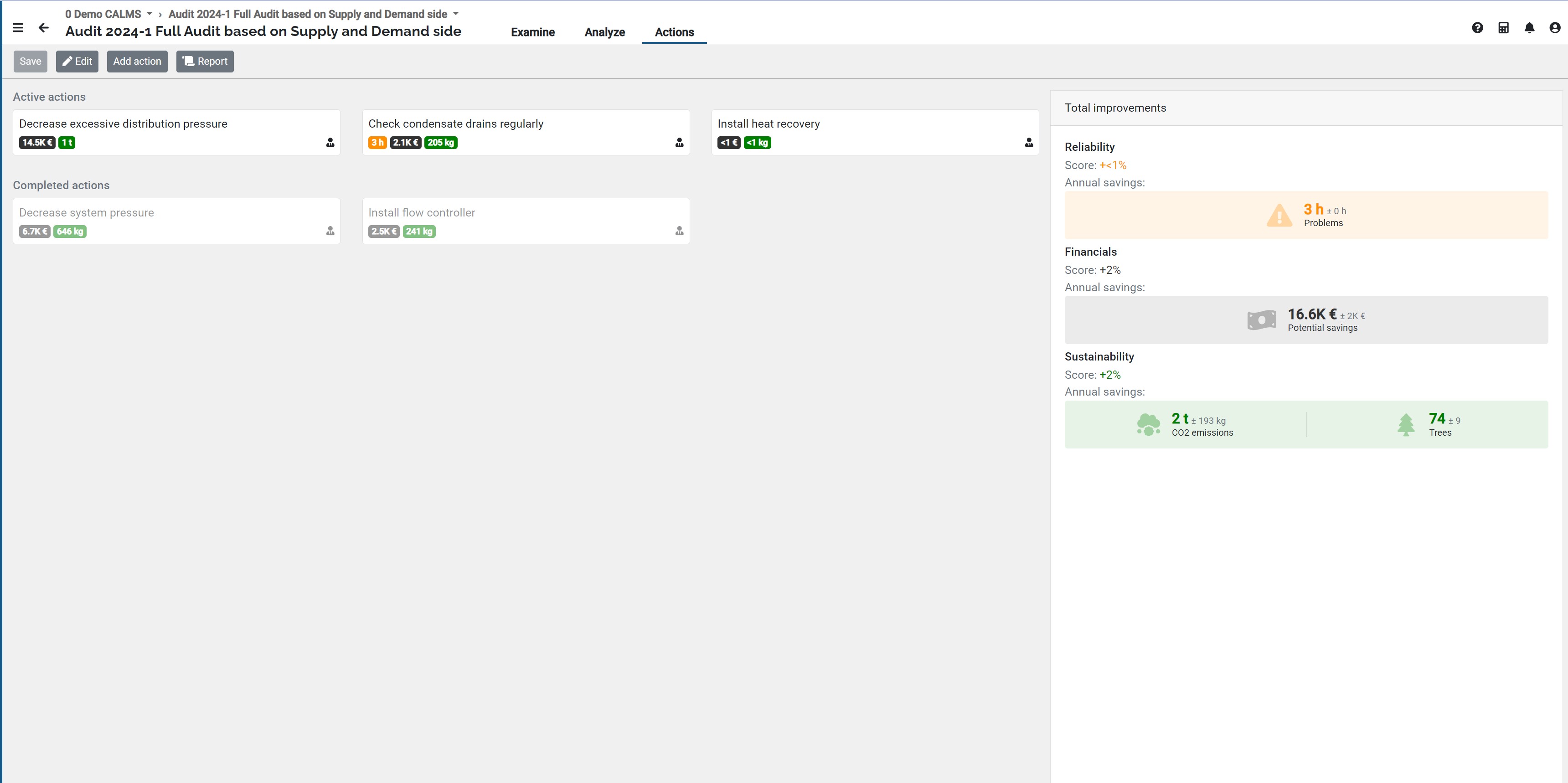
In the Action phase, add new actions using the “Add Action” button. Select the type of improvement action, provide a detailed problem description, and describe the improvement. Estimate savings, investment costs, ROI, and potential hours of problems (if there are any reliability issues). This page also provides an overview of all actions related to the energy audit, including total savings and investment costs.
Most common CA savings actions identified by CALMS experts
- Reducing air leaks, compressed air leak management
- Overall system design, decrease of system pressure, including multi-pressure, equipment size
- Recovery of waste heat, heat recovery systems
- Improvement of drives (Adjustable speed drives, VSD, ASD)
- Use of sophisticated control systems, reducing partially loaded compressors
- Upgrading of compressor, new more efficient technology
- Optimizing certain end-use devices and removing inappropriate air applications
- Reducing frictional pressure losses, pressure drops, pipings, valves
- More frequent filter replacement
- Improvement of drives (high-efficiency motors, HEM, IMOP)
- Improved cooling, drying, filtering and condensate drain check-replace with no-loss
- Installation of flow controller (CFC)
- Adequately sized and located air receivers (wet and dry)
- Reducing of artificial consumption due to non-regulated use
- Training for compressed air usage
- Regular and preventive maintenance of compressed air system
- Permanent monitoring, KPI
Compressed Air Energy Audit Process
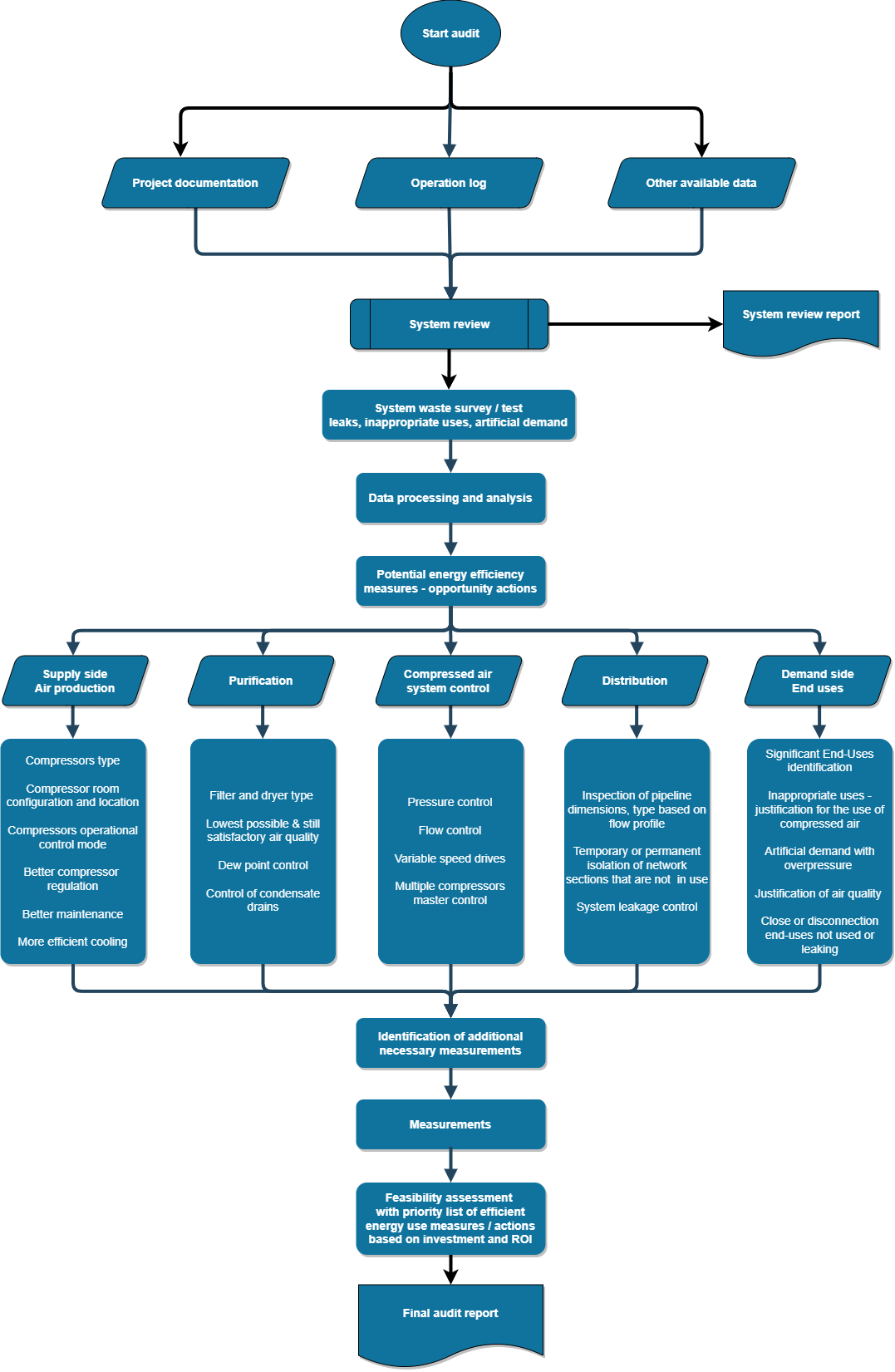
First focus on the compressor station and the individual compressors in it. Review compressor data, name-plates, datasheets and operation mode of individual compressors, the control of compressors, determine total air consumption and available total capacity, location of air intake, condensate drains type … Check that the compressors and the entire station are properly and regularly maintained.
Pay special attention to the operating time of the compressor station to determine if the compressors are really in operation only when there is a need for compressed air.
The results of this stage is System Review, which give us answers to the questions about the adequacy and efficiency of converting electricity into compressed air energy, handling the wasted heat released during compression and how well the capacity of each compressor is adapted for operation in the compressed air system as a whole.
Last but not least, we analyze the annual production of compressed air, the electricity used for it and the related costs. In doing so, we try to collect all available data and, if necessary, perform more straightforward measurements, such as the measurement of the daily profile of electricity consumption for compressed air production. It is perfect if we also have measured data on the amount of compressed air produced, as it is otherwise very difficult to estimate flow and calculate specific energy.
Then we tackle the system from the other side - based on the capacities of individual air consumers (SEU) and from sections (zones or departments) of the compressed air network we determine what are the theoretical air needs. If the actual amount of compressed air produced and the calculated need for it, taking into account the leakage match, we can close the balance. If not, we have very likely misjudged consumption or production.
Once we have performed the balance satisfactorily, we have inadvertently learned how our compressed air system works and we have all the prerequisites to start the next phase of the audit in which we begin to analyze possible energy efficiency measures / opportunity actions for the major five areas segments, see audit process diagram.


