Events
Events give you an insight into how specific investments are paying off. You input the investment cost, duration in which you expect return of investment and what do you expect to improve. CALMS can then show you real data about what has changed, how much the change reduced the costs and progress of return of investment (ROI).
For example, event can be a compressor upgrade, filter replacement or employee training.
CALMS can also suggest ROI duration, how much particular performance indicator has to change or reasonable upper bound for your investment. To see this is in action, try creating new event.
Note that in the context of CALMS events, “month” does not mean actual calendar “month” with variable number of days but rather simply 30 days.
Create/edit an event
To create a new event or edit an existing one you must add an event date, type, the target metric to improve, etc.
Suggestions
Suggestions are based on average target value for prior comparing period, costs of electricity and compressed air (that can be set in system settings) and status of the system which is used to reflect average daily active time when improvements can have any effect.
Investment suggestion
Investment suggestion represents maximum cost of the event for it to return the investment in specified time.
Suggestion of expected duration of ROI
Suggestion of expected duration of ROI tells you in how much time would event with such investment pay off.
Target value suggestion
Target value suggestion is value which the target metric should reach after event takes place for it to pay off in specified ROI duration.
View event details
Total cost of ownership (TCO)
TCO is a tool for Compressed air system proposal evaluation based on quality, transparency with clearly described rating criteria and equality of treatment.
TCO page can be used for many purposes:
Compare different compressors based on database or manufacturers datasheets.
Evaluate and compare different proposal for compressors based on key evaluation points.
Calculate Total cost of ownership for one compressor or all compressors.
Calculate Compressed air cost based on 10 years CAS live cycle.
CALMS TCO functions
- compressor side-by-side independent comparison
- isentropic and specific power calculation to compare compressors
- calculation TCO for 1, 5, 10 years of operation for each compressor and complete system
- select design capacity and pressure to compare on the same base with recalculation
- calculate real cost of compressed air for each compressor and the complete system
- evaluate and compare proposals
- insight statistical compressor data
Compressor databases
CALMS has collected largest independent compressor database that includes more than 3600 compressors datasheets imported in 2021 and 2600 older compressors imported in 2018 including CAGI datasheets, CALMS own and manufacturers datasheets.
DISCLAIMER
Compressor databases are collected and copied information available on internet pages from different sources like CAGI, manufacturers data-sheets and as such not verified by CALMS with measurements. Those data can be used to validate proposals and data collected by manufacturer and needs to be double checked. CALMS is not responsible for any mistake in database.
Fill data - compressor searcher
CALMS is using same toolbox called Fill data to search for compressor data from different databases in different sections like Setup, Simulations, TCO..
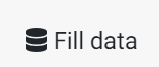
This button will open search bar with filters and selector to find and compare compressors from different databases.
You can use universal search box or filters like manufacturer, nominal power, pressure, capacity, cooling … To select compressor for further use or compare click on right Select button. To reset all filters click on green search result X button. Search results can display on more pages.
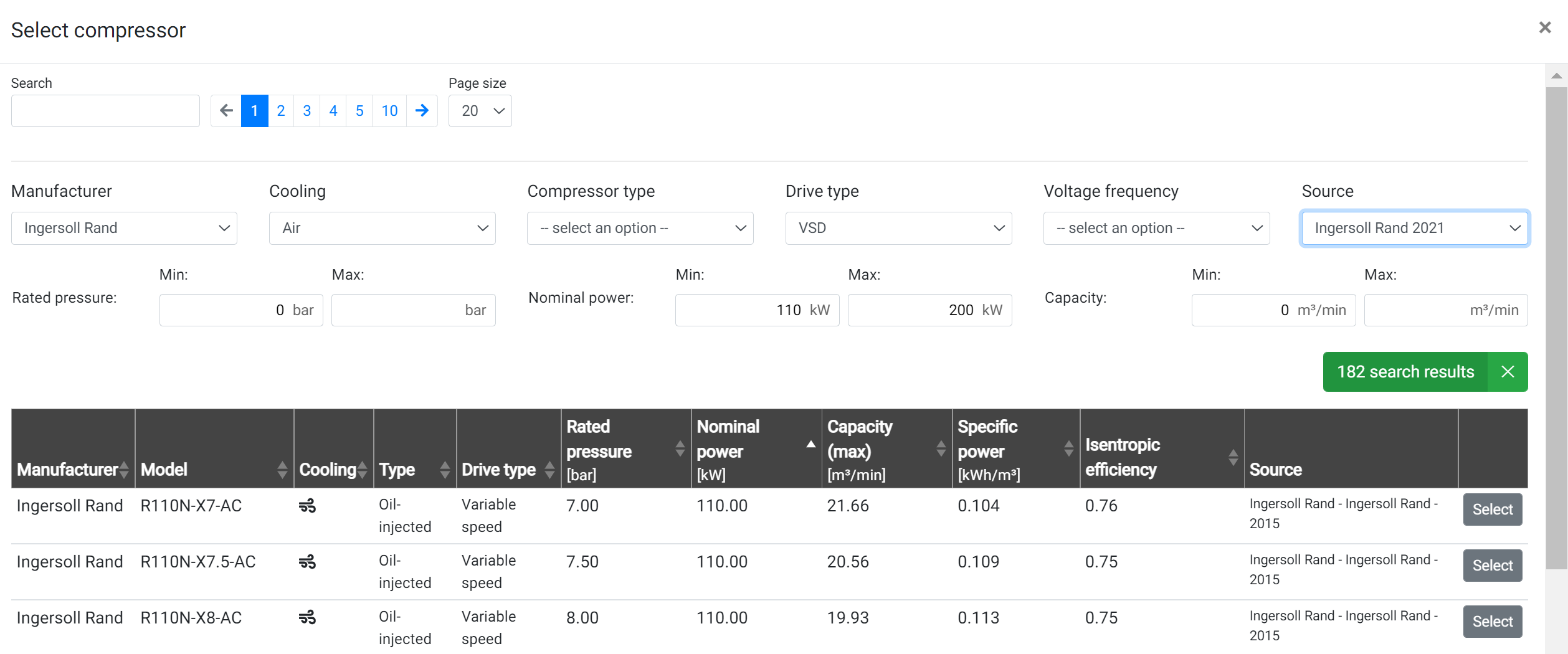
Design data
Design data is used to compare compressors on the same basis (electricity cost, operating annual hours, design pressure and design flow). By changing the price of electricity and operating hours per year, we can do a cost simulation for different operating modes of the system. TCO will use same design data for all compressors to calculate all blue fields (CA volume, CA cost, TCO..).
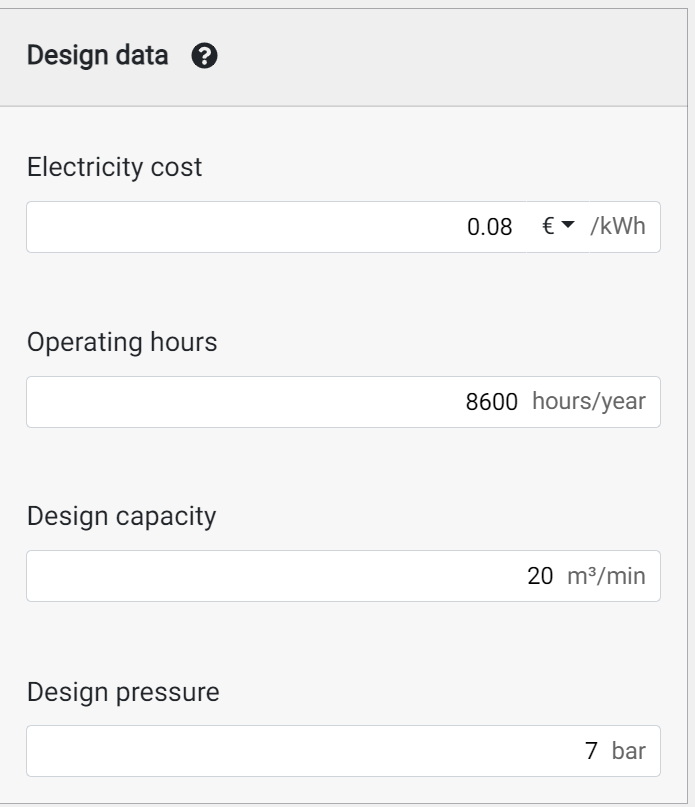
Loaded capacity %
This field is used to calculate equal capacity for each compressor as set in design capacity. So compressor with bigger nominal capacity as design capacity will have lower loaded capacity % rate so that Design capacity = Loaded capacity % * Nominal capacity
Green button Auto calculate will do exactly this calculation for each compressor.
In case compared compressor nominal capacity is lower then design capacity you will get warning sign saying that this compressor is too small for your application.
Sometimes when you want to calculate TCO for complete system you will need to put Loaded capacity % for each system based on real loaded hours/total hours as per pre-audit or audit measurements.
Provider capability
This criteria is based on the provider’s capability to offer service, personnel and technical support, their experiences in managing successful projects, and valuable references that they may have. This is a subjective rating between 0 and 10, where 10 represents a provider with great capability and 0 represents a provider with the least appropriate capability.
Rating
The rating for an individual compressor is calculated by taking every property that can be evaluated and getting its ratio compared to the current best value. By default all properties are evaluated with a weight of 100%, but this can be configured by setting a custom weight for each property. At current design max points compressor can get is 20 of 20 if all criteria are are used as 100%. If you don’t want to use some criteria enable Use custom weights and set weight for particular weight to 0%.
The following properties are evaluated into the final rating:
- Stage
- Rated pressure
- Capacity
- Full load power
- Power at zero flow
- Specific power - with auto calculate function
- Isentropic efficiency - with auto calculate option
- Motor efficiency
- Noise level in dB
- Warranty period
- Provider capability
- Compressed air volume per year
- Cost of energy per year
- Maintenance cost per year
- Overhaul cost (in 10 years)
- Purchase investment price
- TCO after one year
- TCO after 5 years
- TCO after 10 years
- Compressed air cost
Bidding
This is electronic bidding platform for selecting best proposal for compressor based on TCO and equal criteria’s prepared by CA expert.
Electronic procurement is a simple and powerful tool for automating commercial tenders of companies of any size and business for compressed air systems. Comprehensive organization of bidding from the moment of analysis, order to the signing of the contract and monitoring before after event.
Please check and review bidding ETP regulation policy: Rules for the use of a computer bidding program
COMMERCIAL BIDDING PLATFORM
Commercial tenders are those held by private companies. In them, the organizer sets the criteria for determining the winner and bidding rules based on TCO criteria’s which are equal for all bidders. On the platform, you can customize the procurement process to the characteristics of the enterprise and modify it, analyzing your procurements.
Commercial bidding market is attractive in terms of sales volume and the number of suppliers that compete in them.
Steps to create bid
- Start with assessment, audit, analysis and simulation with help of expert to define best size and design performance
- Link audit slice with bid
- Create new bid under Bidding page- check Compressor bid guide
- Add budget, bid description, bid open-close date/time, system details
- Select criteria’s with Custom weights
- Select bid type : Public or closed
- Invite bidder if he is not already CALMS user
- Send email- invitation for bidding with Public URL link


