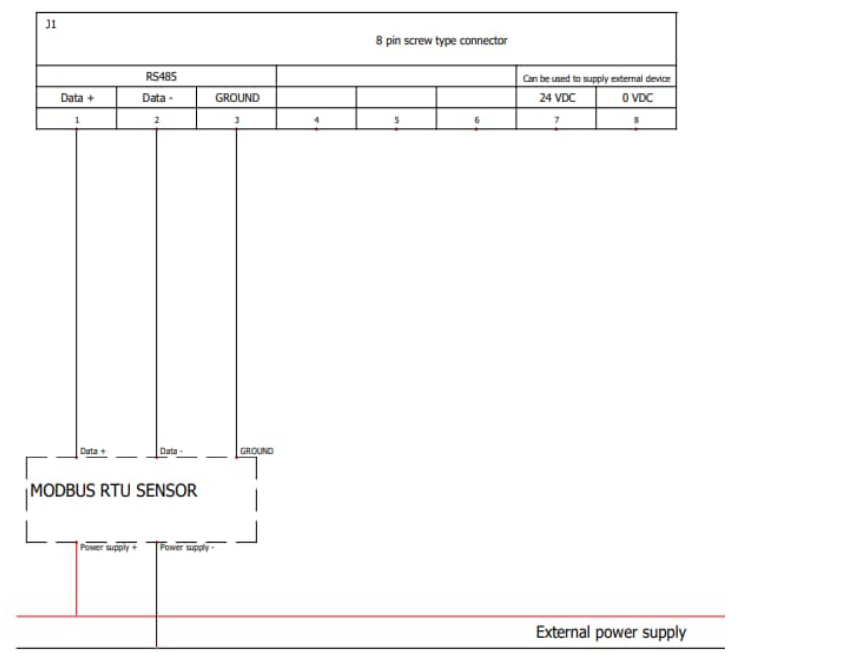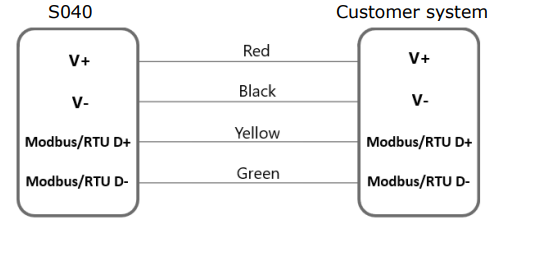S040 Atmospheric sensor with CAL-EDGE device
The S040 atmospheric sensor is connected to the CAL-EGDE device via Modbus RTU protocol. Please wire the sensor according to the device you have:
- CAL-EDGE 0 device:
The device is powered with 24VDC. Connect the power supply to the labeled terminals (watch the polarity) on screw-type phoenix connector. On the photo below is the side view of the device and on the right is the connector for the power supply.

On the electrical schematic below is shown how you should connect the power supply. It is crucial to wire it correctly.
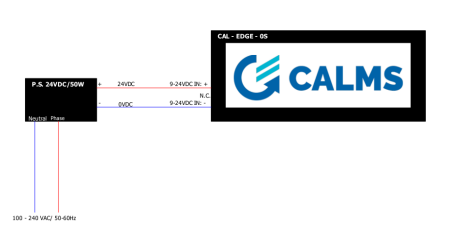
S040 Atmospheric sensor has to be powered with 24VDC. Connect the red wire (+) and black wire (+) to the power supply.
Next, to wire the devices for Modbus RTU communication you need to:
- Connect terminal labeled A on the CAL-EDGE-0 device with the yellow wire labeled D+ from the atmospheric sensor**.**
- Connect terminal labeled B on the CAL-EDGE-0 device with the green wire labeled D- from the atmospheric sensor**.**
Below are the electrical schematics on how to correctly wire the devices:
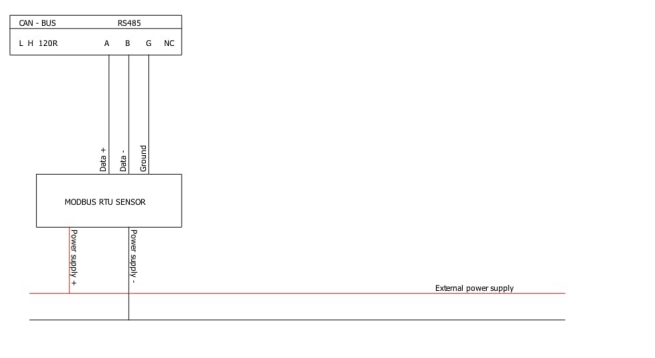
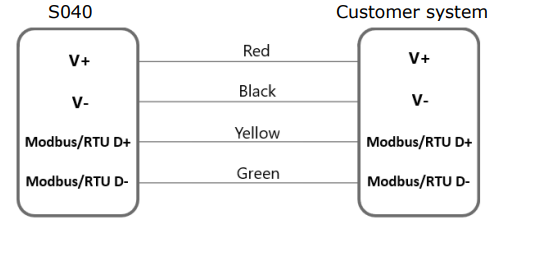
- CAL-EDGE-8 device:
The device is powered with 24VDC. Connect the power supply to the labeled terminals (watch the polarity) on screw-type phoenix connector. On the photo below is the side view of the device and on the right is the connector for the power supply.
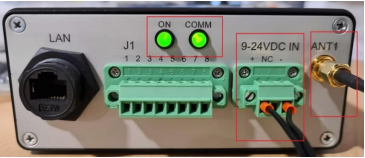
On the electrical schematic below is shown how you should connect the power supply. It is crucial to wire it correctly.
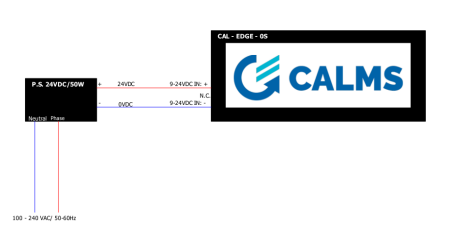
S040 Atmospheric sensor has to be powered with 24VDC. Connect the red wire (+) and black wire (+) to the power supply.
Next, to wire the devices for Modbus RTU communication you need to:
- Connect terminal labeled J1-1 on the CAL-EDGE-8 device with the yellow wire labeled D+ from the atmospheric sensor**.**
- Connect terminal labeled J1-2 on the CAL-EDGE-8 device with the green wire labeled D- from the atmospheric sensor**.**
Below are the electrical schematics on how to correctly wire the devices: