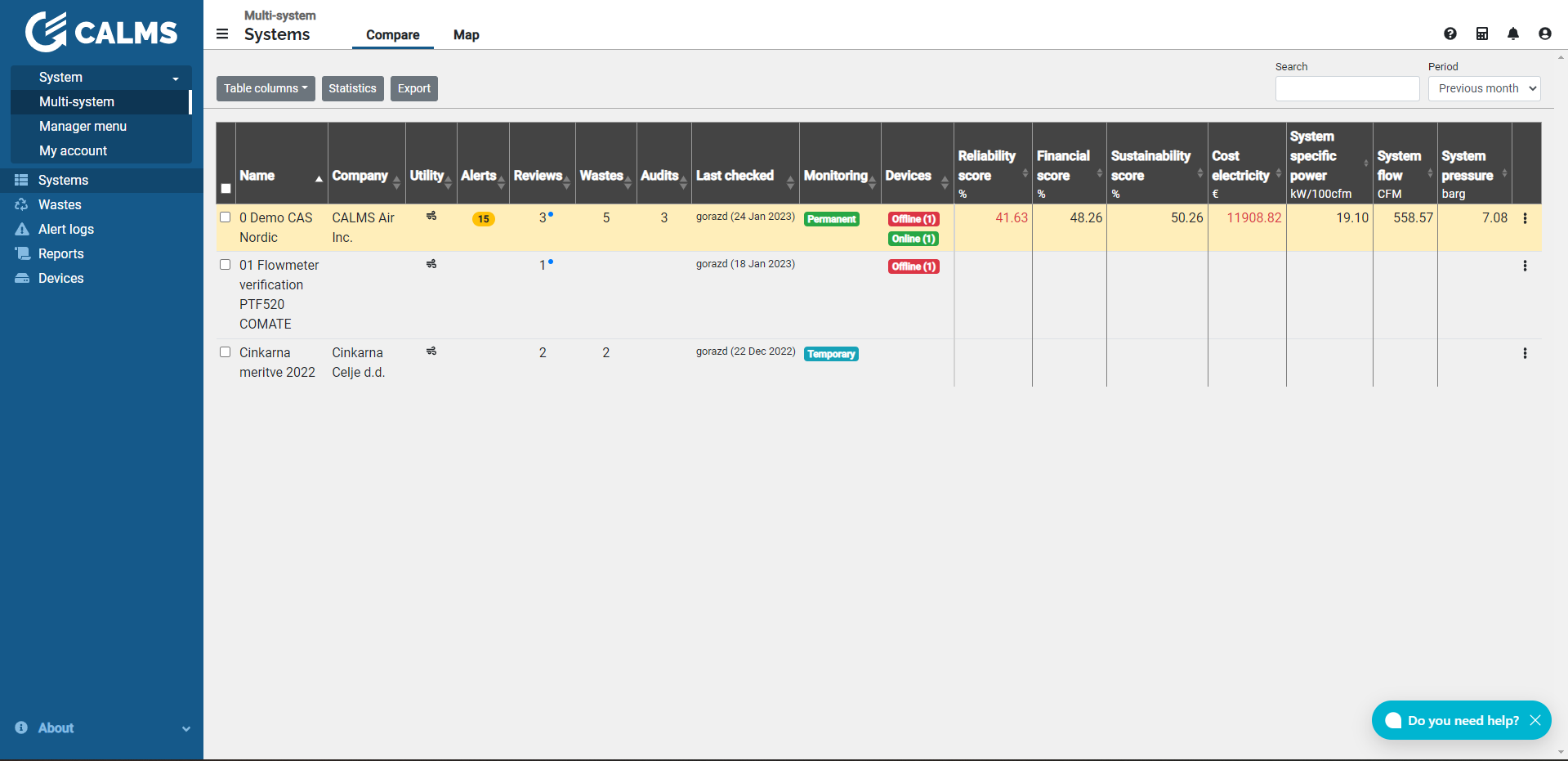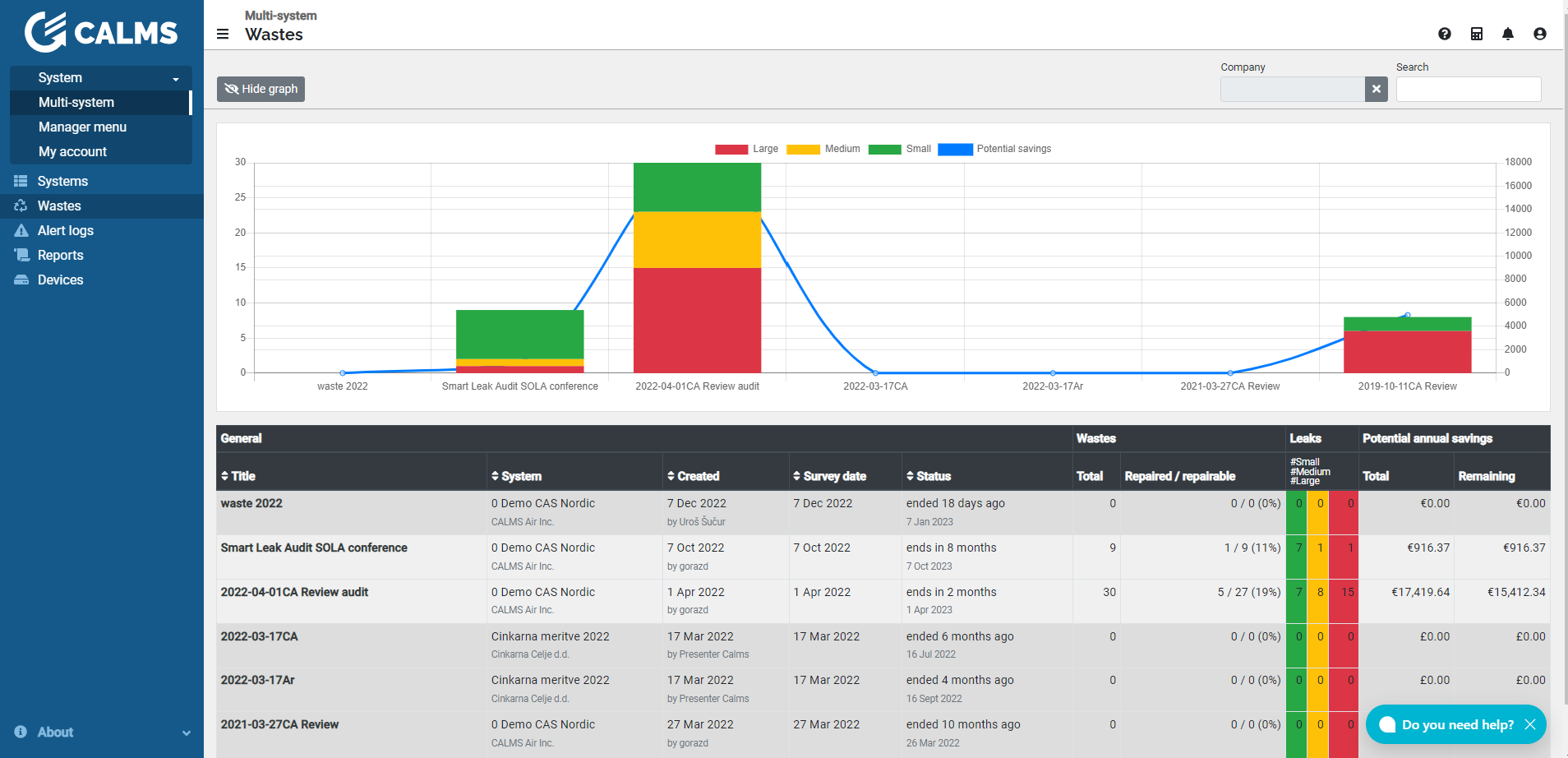Web Application Manual
Operator’s Manual
Web platform release
Web ver. : 1.4.14
Manual rev. : 2023.1.4.2
Last rev. date : Jan 2024

Online application: https://app.calms.com
Contact: info@calms.com or support@calms.com
Before installing, starting or using this application for the first time, this manual should be studied carefully to obtain a working knowledge of the application and or the duties to be performed while operating and maintaining your monitoring data.
Some actions in the application can cause data loss or wrong calculations and analysis.
To login into the application please visit https://app.calms.com/sl/login. There you must successfully enter a valid username and password for your account, which was created beforehand.
NOTE: If you have problems with the login process please contact us at support@calms.com
This is multi-system page where you can compare all your selected active systems based on targets, KPIs for selected period: last hour, last day, last week or last month.
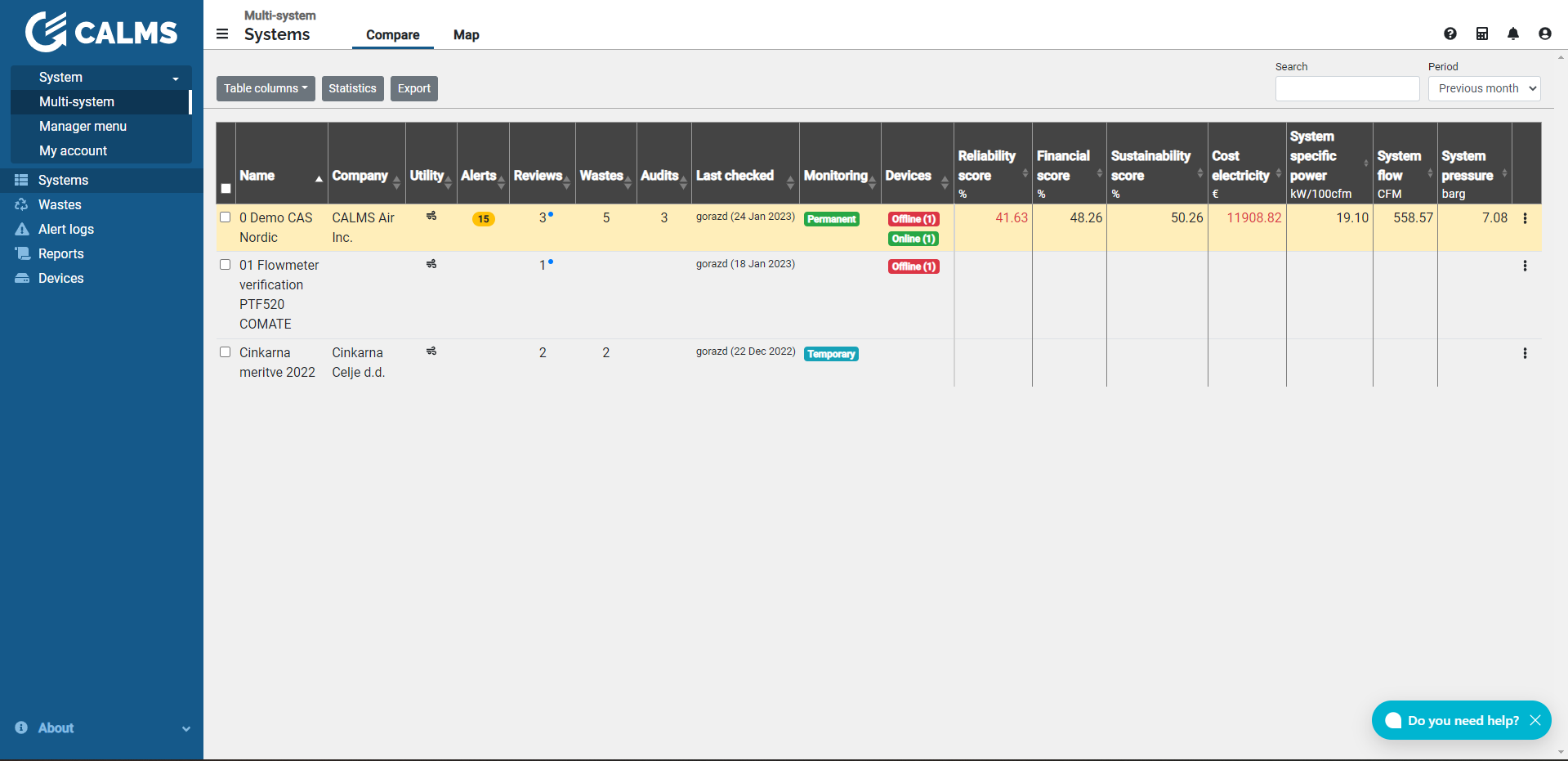
Navigation panel and toolbar
A big part of the whole CALMS application is focused on individual system setup, control, monitoring, etc. This section encapsulates the aforementioned and much more.
This page multi-system page where you can compare wastes (leaks, inappropriate uses, artificial demand) among selected systems.
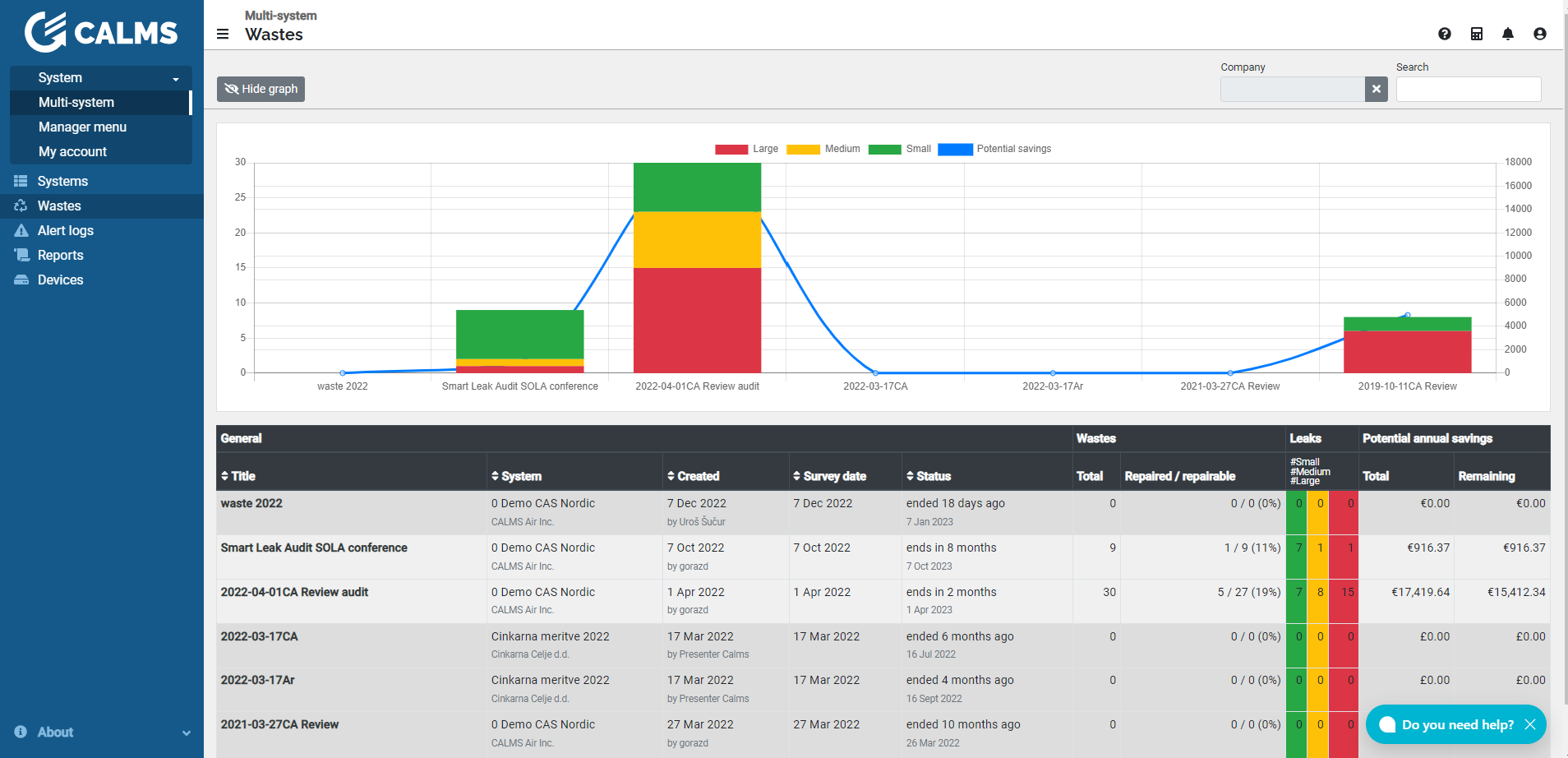
To get a general idea of the waste concept based on an assessment, check out the assessment page for an individual system.
Below you can find the instructions on how to add the CALMS app to your Home Screen. The instructions are made using both the Apple`s browser Safari and Google Chrome.
Devices
The page contains a list of all your registered devices and is available only for device owners and CALMS partners. Under connection, device status and signal strength can be seen. Selecting device name will open the device dashboard. If you have bad connection, please refer to our connection troubleshooting guide.
You can find user settings in top right corner user icon or in the sidebar menu under “My account”. Here you can set your account data, do language settings and unit selections, notifications, password changes and phone text message setup.